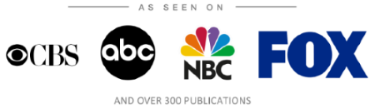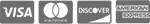IT Consulting | IT Support | Managed Services | New Jersey Computer Support Services

Nobody likes waiting for support (even its only a few minutes) and sometimes contacting your remote IT support services and waiting for a technician's assistance may not even be necessary. Here are some quick and easy tips to keep things running smooth and prevent some of those unnecessary calls to the support help desk.
Reboot Windows -
Whenever a computer issue arises, it is best practice as a first step to reboot the system. There are many instances where a simple reboot could prevent an unnecessary support call, such as a printer suddenly not working or a network connectivity issue for a single PC. Keep in mind that the reboot must be done properly to avoid further issues. Be sure to close out all applications properly and save any work before initiating the system reboot.
Don't Leave Applications Open -
Some applications (such as QuickBook) can suffer various issues when left open for long periods of time. If the computer goes into hibernation or the network connection is lost, corruption or loss of data can occur. Network-dependent application are extremely susceptible to these types of issues. Poorly crafted applications can end up with memory leaks causing not just themselves but other applications to crash. To prevent these types of issues it is a good practice to close any applications you have open at the end of each work day.
When in doubt, don't -
Whenever an end user is faced with a computer related issue, if they have any doubt about taking an action they shouldn't take that action. Taking the wrong action could create further issues or even worse have catastrophic consequences. Whenever confronted with a situation like this you should always contact the ICS helpdesk for assistance on how to move forward.
Liquids and electronics do not mix -
Water spilled on laptops is a recipe for disaster. Coffee, wine, and various other beverages are even worse. Furthermore, all hardware vendors now have measures in place to detect liquid damage as well as drop related damage. These devices will no longer be covered under the manufacturer's hardware warranty. In the case of a liquid spill or drop damaged hardware the only option is to replace the device. Creating a support ticket for these systems will only increase the wait time for a replacement system.
Computers do not have an infinite lifespan -
When contacting support always keep in mind that the age of a computer is an important factor when troubleshooting issues. If a PC is visibly old or running an old unsupported version of windows (such as windows XP) a call to support for issues, especially related to slowness, may not be necessary. It is always best to replace older systems before they are no longer supported or compatible to prevent unnecessary issues. If you ever have concerns about replacing PC's please contact ICS for information and quotes for replacement systems.
About Us:
- 150+ 5-Star Google Rated IT Firm
- Microsoft Silver Certified Partner
- SOC II Certified Managed Service Provider
- Better Business Bureau A+ Rated