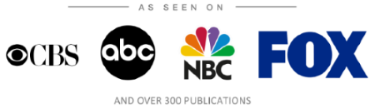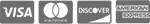Microsoft Azure's Mandatory MFA Rollout: What It Means for You
This August, Microsoft announced that multifactor authentication (MFA) will be mandatory on accounts accessed through the Azure login starting in October 2024. If cybersecurity, software, and tech aren't your specialties, you might be wondering why Microsoft made this change and how MFA will work in your organization.
We've put together this guide to help you understand why MFA is important to your cyber safety and what Microsoft's new requirement means for your business.
The Growing Need for Better Security
Every day, cyberattacks are becoming more frequent and more sophisticated, with malware threats increasing by 30% in just two months and encrypted threats jumping up a shocking 92% in the same time.
With cybersecurity attacks consistently on the rise, Microsoft launched its Secure Future Initiative (SFI), which focuses on protecting personal information and keeping digital assets secure. The new MFA requirement on the Azure login is part of their movement to keep you and your business safer.
What is Multifactor Authentication (MFA)?
Multifactor authentication (MFA) has become an increasingly popular form of access control because it's relatively simple but extremely secure. When a user enables MFA on an account, they'll be required to provide additional verification beyond their username or password when they log in.
This additional verification can include anything from notifications or codes sent to cellphones to physical devices like USBs. You can scroll down to the last section of this post to learn more about different kinds of MFA verification.
Why MFA?
One study by Microsoft found that using MFA reduces threat risk by over 99%. That means that the likelihood of compromised accounts, unauthorized access to systems, and data breaches declines quickly when you incorporate MFA into your security procedures.
In addition, MFA is required in many common compliance standards, including PCI DSS, HIPAA, and NIST/CMMC frameworks. By including it in your systems now, you'll be one step closer to becoming more compliant.
Microsoft Azure's MFA Rollout: What to Expect
Now that you have an idea of what MFA is and why it works, it's time to get ready for your updated Azure login. The MFA rollout includes 2 phases:
-
Phase 1: Starting last month (October 2024), Microsoft gradually began requiring users to have MFA on Azure portal, Microsoft Entra admin center, and Intune admin center logins.
-
Phase 2: Beginning in early 2025, MFA requirements will slowly extend to Azuer CLI, Azure PowerShell, the Azure mobile app, and any Infrastructure as Code (IaC) tools.
If you use any of these applications in your business, start talking to an IT expert now to make sure you're ready to make the switch smoothly when the requirements reach you.
Flexible MFA Options with Microsoft Entra
Microsoft offers a variety of verification methods for adding MFA to your Azure account. Here's a quick overview so you can determine which option will align best with your current operations and infrastructure.
-
Microsoft Authenticator: Verify your identity with an app on your phone by tapping a notification, scanning your fingerprint, or entering a one-time passcode.
-
FIDO2 Security Keys: Use a USB, NFC, or other external device to quickly identify yourself without traditional login information.
-
Passkeys: Authorize your login by entering your face, fingerprint, device PIN, etc., through the Microsoft Authenticator app.
-
SMS/Voice Approval: Confirm your login through a text message or phone call. This option is less secure but can still be used if necessary.
Get Ready for the Rollout with ICS
If you and your team use the Azure login and apps often and you're not sure how to navigate these new changes, ICS is here to help. With our tailored solutions, 22 years of experience, and enthusiasm for tech and your success, you can rest easy knowing you'll be ready for the rollout when it hits your business.
Give us a call to talk about making your switch to MFA seamless.
About Us:
- 150+ 5-Star Google Rated IT Firm
- Microsoft Certified Cloud AI Partner
- SOC II Certified Managed Service Provider
- Better Business Bureau A+ Rated