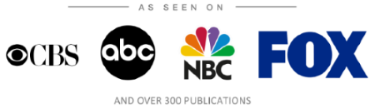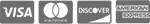Keeping track of multiple passwords is not easy, but it’s essential. Unfortunately, too many people are letting emotions drive dangerous password habits. 68% of people who reuse passwords do so because they’re afraid of forgetting them, even though 79% of respondents agree that compromised passwords are troubling. Control is an important factor: 52% who reuse passwords want to control all their passwords and feel that using the same password everywhere is the only way to accomplish that. Of course, that makes it easier for hackers too.
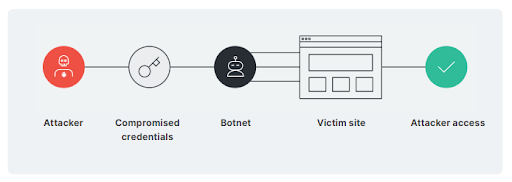
Password Management to the Rescue
A password manager is a program that houses all the passwords, as well as other information, in one convenient location with one master password. Password managers help mitigate the risks of password reuse. How? For each account, a new unique and secure password is created, and you only have to remember the master password to the password vault. This, plus a whole host of other features, will save time, mental energy, and a potential security-related headache.
Password managers make accounts more secure
One of the strongest arguments in favor of a password manager is better security through the use of unique, randomly generated credentials for each and every account. Reusing the same weak passwords for multiple logins puts data at greater risk of falling victim to credential stuffing, a type of hack in which attackers use passwords leaked in a breach to brute-force their way into your accounts. These cybercriminals know the likelihood that you've repeated passwords is high, so it's only a matter of time before they find accounts that share the same credentials.
No need to remember any individual passwords
Stronger passwords are great for security, but not if you can't remember them or need to write them down on paper. With a password manager, you only need to know the master key to unlock the vault where your credentials are stored, and pass the 2FA check
Quickly audit accounts for compromised credentials
Depending on the password manager and specific plan, real-time notifications can be enabled to alert upon a password that is no longer safe. At the very least, this allows quickly checking accounts for potential security holes and generating new passwords on the spot.
Password managers save time
Beyond just storing passwords, password managers also auto-fill credentials for faster access to online accounts.
They protect against phishing sites
Someone may inadvertently click on a link to a spoofed malicious website designed to steal their login credentials. However, by using a password manager, it will not auto-complete the username and password fields since it doesn’t recognize the website as the one tied to the password.
Are Password Managers Secure?
Since some password managers are heavily encrypted, it is a smarter alternative to store passwords in a password manager than it is to store them in a file on a computer. In the event of a malware attack, the documents on the computer could be encrypted or stolen.
One of the best ways to secure any account, password manager or not, is to enable MFA. With an MFA-enabled password manager, you’ll be required to verify your identity using two or more authentication factors, which include something you know, something you possess, and something you are. This extra layer of security means anyone attempting to log into your account (yourself included) will need to control those additional authentication factors outside of username and password. An example of this would be: After you enter your master password to access the password manager, a code would be sent to your mobile phone, which you would then need to enter before accessing the vault.
Concluding Thoughts
Most people know better than to reuse passwords, but struggle to recall unique passwords for all of their personal and work accounts. Cybercriminals rely on this lax behavior and prey upon the vulnerabilities caused by password reuse. It’s unrealistic for companies to rely solely on people changing their behavior, but it’s also untenable for them to continue to allow the use of exposed credentials. Implementing a company-approved method of continuously ensuring password security is the only path forward.
The benefits of password managers far outweigh the challenges. They simplify password creation and storage, make security easier to manage, and helps protect data from hacks and leaks. One of the best things to do for digital security right now is to make passwords stronger, and a password manager is designed to get you there. Here are a few you might consider:
https://www.keepersecurity.com/business.html
About Us:
- 150+ 5-Star Google Rated IT Firm
- Microsoft Certified Cloud AI Partner
- SOC II Certified Managed Service Provider
- Better Business Bureau A+ Rated