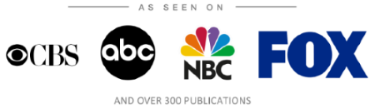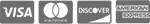IT Consulting | IT Support | Managed Services | New Jersey Computer Support Services

Network Security is critical to the success of every business. Everyday there are new security
vulnerabilities discovered all over the internet. Teams of attackers are positioned around the world
dedicating their days to finding holes in software and hardware. At the same time security experts
are searching for ways to patch all these holes before the attackers exploit them.
Before we go into detail about the latest threat we have been informed of, we need to urge all
readers who use WebEx to upgrade to the latest version immediately! This week 's report hits close
to home because attackers have found a way to reach victims through the popular online meeting
software 'WebEx '. Travis Ormandy discovered a flaw in the chrome extension that basically leaves
your computer wide open to attackers. People using WebEx versions older than 1.0.3 could allow
attackers to attach a 'malicious string'to the end of the web address. This 'malicious string'allows
the attacker to remotely activate the WebEx browser extension. Once this is activated it acts as a
doorway for the attackers to send malicious attacks to your PC.
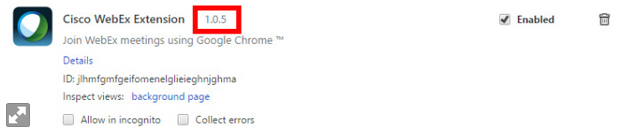
Because of the severity of this threat we need to again make sure all users who use WebEx to upgrade
to the latest version immediately within Google Chrome 'Internet Explorer and Firefox have blocked
WebEx. To resolve the issue, type chrome://extentions into your address bar for Google Chrome.
Scroll down and find the cisco web extension. To the right of the WebEx icon make sure it says 1.0.5
to signify you are on the latest version.
Three things can be done if you see you are running an older version. First, you can simply
uninstall the older version, then go to the Chrome Web Store and get the correct version. Second,
you can go to chrome://extentions and select the 'developer mode'box in the top right hand corner.
This makes the 'update extension now'button available. Select this in order to get on the newest
version. The third option is to just not use the extension at all. WebEx offers a downloadable
temporary desktop app each individual time you want to start a WebEx session. This will be more time
consuming, but more secure from extension threats like discussed in the blog.
Network security can make all the difference when it comes to the success of your business. We urge
you to stay up to date with the ICS Blogs and keep everyone on your workforce up to speed with
information regarding these types of threats
About Us:
- 150+ 5-Star Google Rated IT Firm
- Microsoft Certified Cloud AI Partner
- SOC II Certified Managed Service Provider
- Better Business Bureau A+ Rated